Wet weather and your wet computer
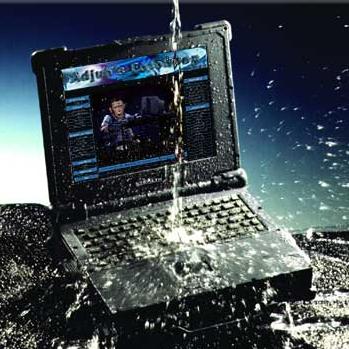
Wet weather, wet computer
Having a wet computer is not something you want to experience. After another night of heavy rain, I sat down at my desk this morning and noticed an alarm sounding from the backup server. Upon opening its access door I found it was full of nice moist dust. This dust was probably causing a short somewhere inside.
When we get lots of rain the air is full of moisture which anything dry and absorbent loves to soak up. A gun smith once said to me “Where there’s dust there’s rust”.
Have a look at your computer around the air inlets. If there is dust built up there is likely a lot more inside. In damp cold weather the moist dust will cause rust and possible shorts in the electronics. In hot weather it blocks the vents and fans causing your machine to overheat.
If you are feeling confident, pull the power to the pc, open up your machine and clean out the dust with a paint brush and a vacuum cleaner. I use a paintbrush with a 1 inch head.
If you’re not that way inclined or would just rather it be done properly and safely then give us a call.
If you have a Notebook/Laptop you will need a technician to do it.
To tell if your Notebook/Laptop needs a clean out its a little bit harder. If the fan sounds like its working hard or its pumping out very hot air from the vent then it likely needs a clean out.
Better to call us and book in a visit now than wait till later when your machine wont start or starts to freeze.
What if you you actually have a wet computer?
Well first thing to do is make sure it is off at the power point. If it is a Notebook you want to unplug it AND remove the battery.
Once it is disconnected from power its time to soak up that water. Use anything you can find that wont leave bits behind unless its all you have. obviously start with the outside and work your way in. Once you have a wet computer there is only so much you can do before you will need a technician to look at it. At no time should you turn the computer back on unless a) you are certain no liquid got inside or b)Your have enough technical aptitude to fully disassemble the machine to check for any liquid on the inside on the electronics.
If you fall under category (b) then you are unlikely to be still reading this article because you already know all this. Your computer must be 100% dry throughout before it is turned back on.
Once you have soaked up as much liquid as possible you will need to call us to come and inspect your computers electronics for any remaining liquid.
What if its not water?
If you have spilled something other than water into your machine, and your machine was on, you are in trouble. This will require proper cleaning and it still may not start again. Generally your data is still safe and can be extracted by removing your hard drive from the machine and using a special device to read the data and copy it to a new machine or external hard drive.


